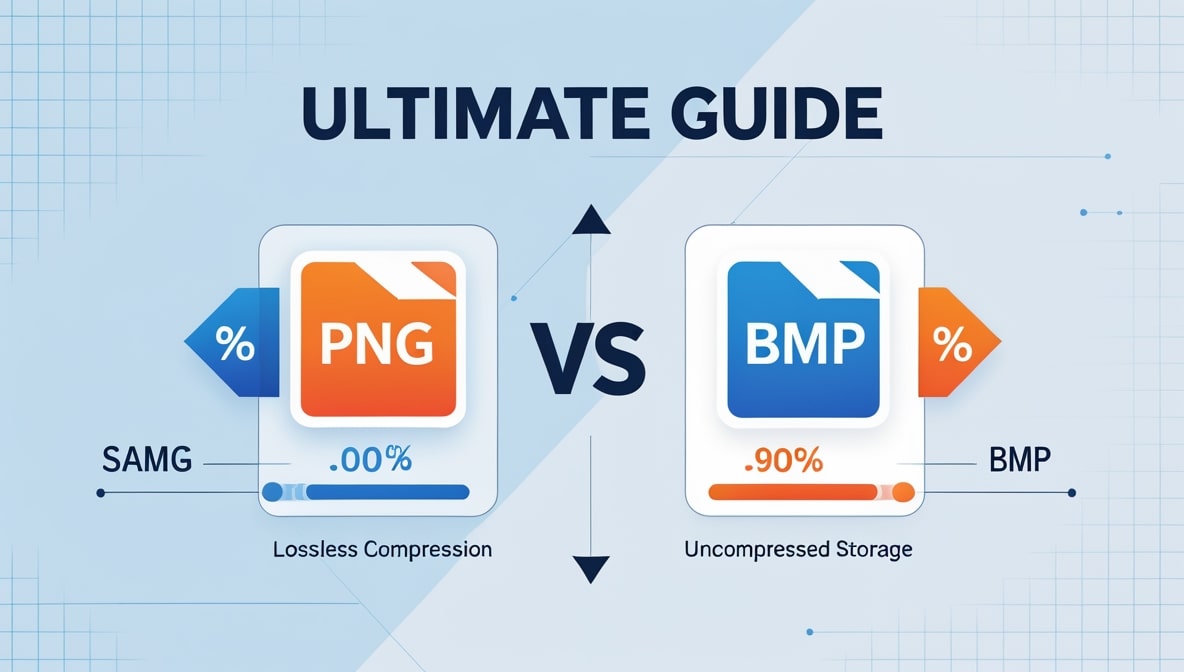
Ultimate Guide: Differences in Compression Between PNG and BMP
Ultimate Guide: Differences in Compression Between PNG and BMP
It's a busy Tuesday morning here in Colombo, and like many of us, you’re probably busy working with digital images without giving them a second thought. We save a logo as a PNG, we might find an old file saved as a BMP, and we generally just assume they’re all just… well, pictures. But have you ever stopped and wondered what’s actually going on inside these files? Why is one file so much larger than another, even when they look identical? What’s the real, fundamental difference between a modern PNG and a classic BMP, especially when it comes to the magical and often misunderstood world of compression?
It might sound like a deeply technical topic, but I promise you, it’s actually a fascinating story of two very different philosophies, two different ways of thinking about how to store a perfect picture. So, let's pull back the curtain, look under the hood, and explore the surprising differences in how these two powerful formats handle your precious image data.
The Sacred and Unbreakable Vow They Both Share: A Deep Commitment to "Lossless" Quality
Before we start digging into all of their interesting differences, let’s first talk about the one big, beautiful, and incredibly important thing that they have in common. Both the PNG and the BMP formats belong to the same exclusive, high-end club: the "lossless" club. This is their sacred and unbreakable vow to you, the creator. It means that they both promise to preserve every single, tiny, individual pixel of your original image with perfect, 100% mathematical accuracy. Think of it this way: if your image is an intricate and beautiful Lego creation, a lossless format doesn’t just take a photo of it; it gives you a perfect, brick-for-brick digital clone of that creation. Not a single brick is lost, changed, or moved. This commitment to perfect data integrity is their shared DNA.
Meet the BMP: An Approach of Simple, Raw, and Unfiltered Honesty
Now, let's look at how the classic and venerable BMP format lives up to this lossless promise. In its most common and traditional form, the BMP's compression strategy is… well, to not really have one at all! It is, for all intents and purposes, a completely uncompressed format. I want you to think of a BMP file as a meticulously detailed, and very literal, map of your image. It’s a long and straightforward list that records the exact colour value of every single pixel in your image, one by one. Pixel number one in the top-left corner is this exact shade of blue. Pixel number two is this exact shade of blue. Pixel number three is this exact shade of green, and so on, for every single pixel in the entire image. It is beautifully simple, it is incredibly direct, and it is completely, brutally honest.
The Inevitable and Unavoidable Consequence of That Raw Honesty: Massive File Sizes
This very simple, very direct, and very honest approach, however, comes with a very big and a very heavy price: absolutely enormous file sizes. Because the BMP format is storing the full, unadulterated colour information for every single pixel in your image without using any clever tricks to save space, a BMP file can become incredibly large, very, very quickly. To go back to our writing analogy from before, it’s the digital equivalent of spelling out every single word in a very long book, without using any contractions, any abbreviations, or any form of shorthand at all. It's perfectly and completely accurate, of course, but it's not a very efficient or very clever use of space. This is the BMP’s defining and most famous trade-off: perfect, raw quality at the cost of a very large file.
Now Meet the PNG: A Smarter, More Modern, and More Efficient Organizer
The modern and web-savvy PNG format, on the other hand, takes a much, much smarter and more sophisticated approach to achieving the exact same, perfect, lossless goal. It uses a brilliant and highly effective form of lossless compression. Let me give you another simple analogy. Imagine you have a long, repeating pattern of tiles in your mosaic: blue, red, blue, red, blue, red. Instead of writing that down six times, a PNG is smart enough to create a shorthand. It says, "Repeat the pattern ‘blue, red’ three times." It finds all the patterns and the redundancies in your image data and it creates a more efficient and clever way to describe the exact same, perfect information. This is a massive and revolutionary breakthrough because it allows the PNG to achieve that same, perfect, pixel-for-pixel quality as the BMP, but in a much, much smaller and more manageable file.
A Quick Peek Under the Hood at the PNG's Clever Magic Tricks
The PNG's compression method is actually a brilliant and highly effective two-step process. First, before it even gets to the main compression, it uses a clever "filtering" step. This is where it goes through your image, pixel by pixel, and instead of just storing the full, raw colour value of each one, it cleverly tries to predict its colour based on the colours of its immediate neighbours. It then only stores the small and simple difference between its prediction and the actual colour. Then, this new, simplified data is run through the second and main stage of compression, a powerful algorithm called DEFLATE (which is the same one used in ZIP files). This is the part that finds all the repeating patterns and creates that incredibly efficient shorthand that we just talked about. It's a brilliant, one-two punch of optimization that leads to some truly amazing results in file size reduction.
The Head-to-Head Result on File Size: There is No Contest
So, when you put these two very different philosophies of data storage head-to-head, the result is clear, it is consistent, and it is completely and totally undeniable. If you take the exact same, high-quality graphic and you save it as both a standard, uncompressed BMP and as a modern, lossless PNG, the PNG file will be significantly, and often dramatically, smaller every single time. We’re not talking about a small difference; the BMP can often be five, ten, or even twenty times larger than the PNG. For anyone who cares about their hard drive storage space, or more importantly, their website's loading speed, the PNG’s intelligent and powerful lossless compression makes it the far more practical and superior choice for almost all modern, day-to-day uses.
The Inevitable Need for a Bridge Between These Two Different Philosophies
Given these profound and fundamental differences, it’s very clear that these two formats are built for two very different worlds. The PNG is built for the modern, efficient, and interconnected digital world that we live in today. The BMP, on the other hand, is a proud and important remnant of an older and simpler digital world, one that valued raw, straightforward simplicity and absolute compatibility above all else. As a modern digital creator, a developer, or a designer, you will inevitably find that you sometimes need to cross the bridge that connects these two different worlds. You might have a modern PNG that you need to convert into a legacy BMP for a specific piece of software, or vice-versa. And for that, you need a high-fidelity and completely reliable digital translator.
Your Expert and Trusted Translator for All Lossless Formats
This is precisely where a powerful, flexible, and versatile online tool like pngfire.com becomes your absolutely essential and trusted assistant. It’s an expert digital translator that is completely and fluently fluent in the language of both the modern, smartly compressed PNG and the classic, completely uncompressed BMP. It can perfectly and flawlessly "unpack" your efficient PNG file into its raw, unadulterated BMP form, or it can "smartly pack" your raw and heavy BMP file into a much more efficient and modern PNG. And most importantly, it does all of this while honouring that sacred and unbreakable vow of lossless quality. Not a single, precious pixel or a single bit of detail is ever lost in the translation process.
Let’s imagine a technical artist who is working for a small and innovative game development studio right here in Colombo. He’s in the process of creating a new set of beautiful user interface icons for their latest game. He designs them all as modern, beautiful, and efficient PNG files with perfect transparency. However, he discovers that the specific, and slightly older, UI framework that the game engine is using for its buttons requires all of the button states to be in a very simple, uncompressed BMP format in order to ensure the fastest possible rendering in the game. He can use a powerful batch converter on a tool like pngfire.com to perform a perfect, lossless conversion of all of his PNG icons into the required BMPs, ensuring that the legacy system is happy and that the quality of his art is perfectly preserved.
So, in the end, the difference in the compression between a PNG and a BMP is the profound and fundamental difference between a very smart, efficient, and modern shorthand, and a very long, very detailed, and word-for-word transcript. The PNG is wonderfully clever. The BMP is beautifully and powerfully direct. But what’s most important to remember is that they are both, at their very core, completely and totally committed to the same wonderful and beautiful goal: preserving the quality, the integrity, and the perfection of your image with absolute and complete fidelity. Understanding this key difference empowers you to choose the right format for your specific, and sometimes very technical, needs. And knowing that a simple, reliable, and completely free online tool like pngfire.com is always ready to help you move between these two wonderful worlds of lossless quality makes you a more powerful, a more flexible, and a more versatile digital creator.
